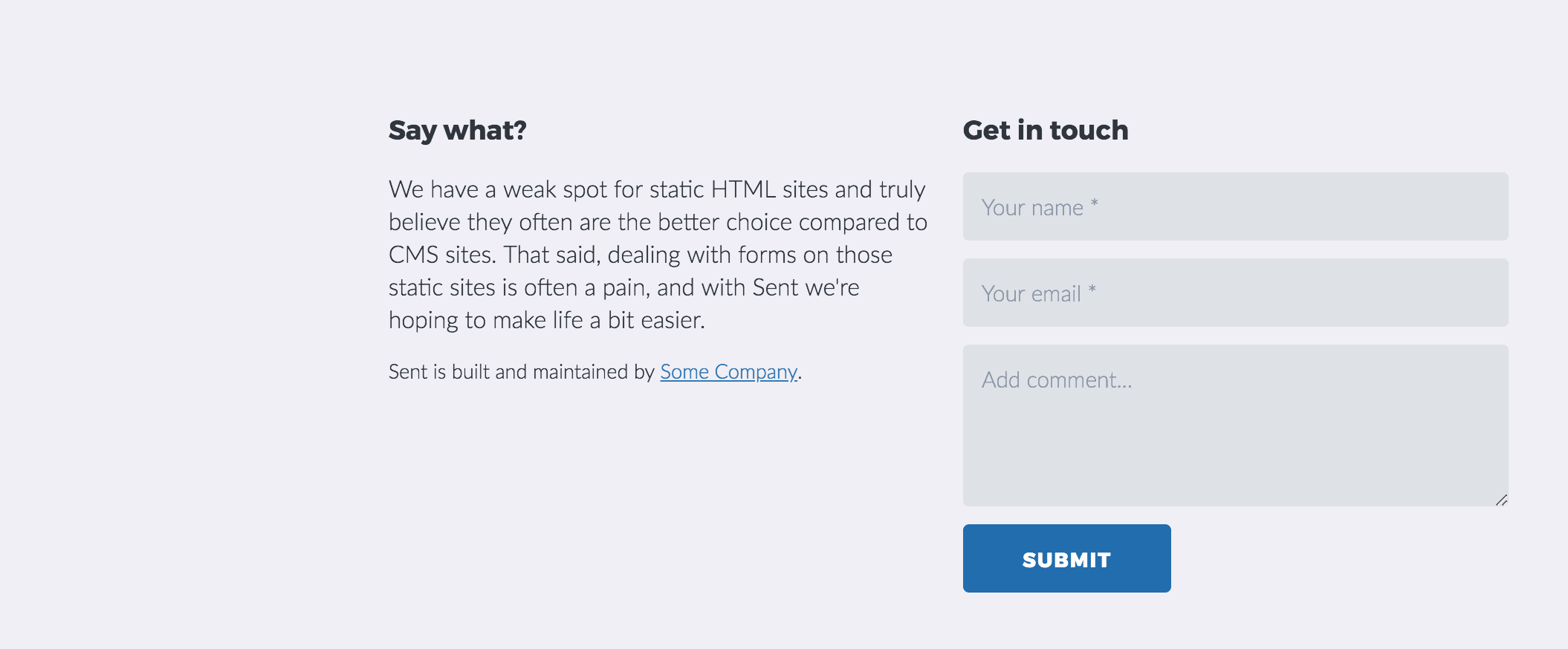Editing Text
Text based elements, such as headings or paragraphs of text be edited by using using the built-in text editor. To activate the text editor on an element, the end-user will need to hover over a text element and wait for the red outline to appear. When the red outline appears, so will two icons. The right icon, in the shape of the letter “T”, will trigger the text editor on that element, as shown in the image below: